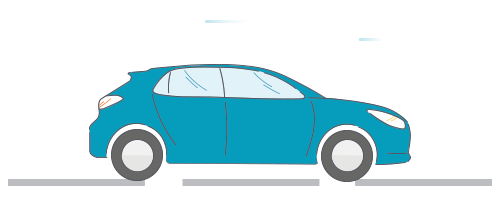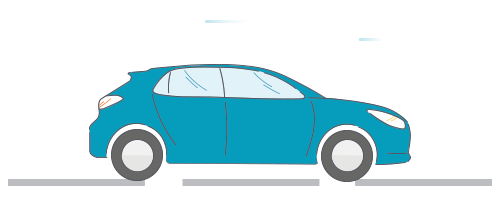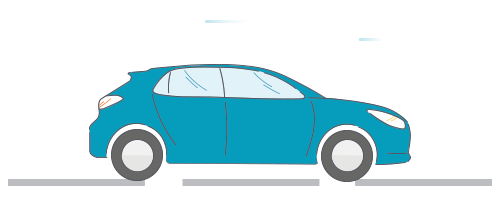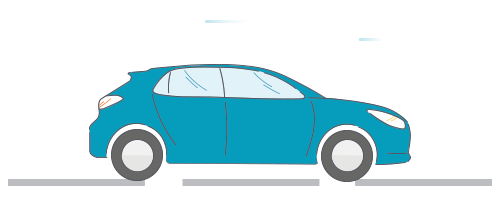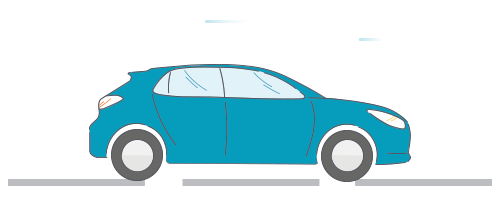Here at CarTakeBack we like to think that we make selling your old car easy, but seeing as it’s what we do for hundreds of customers everyday, we probably take some of our knowledge for granted!

If you have a personalised number plate that you want to transfer to another vehicle, you’ll need to complete an application for a replacement plate (MR6A) transaction. For more information, and where to find an agent in your area, take a look at the clear links on the NZTA website.
* Don’t forget to call your insurance company and inform them of any changes to your policy so they can update their records, even if it’s for a short period of time!
Obviously we recommend CarTakeBack! With our free collection across New Zealand and instant prices online guaranteed for seven days. Whatever route you choose, our biggest tip is not to wait too long – it’s easy to let time go by and cars devalue quickly. You can check out our full guide to getting the best price for your scrap car.
Once you’ve got a deal for your car, it’s time to prepare for saying goodbye. Obviously you need to remove your personal belongings and maybe take that last selfie with the old motor, but something you may not have considered is removing your personal data! A car’s computer stores your data for convenience, but that data is at risk when your car changes hands. There’s no need to worry; just like your home computer or mobile phone, the data from your car can be wiped.
This is arguably the most important step in the car selling process, because otherwise, officially you remain responsible for the vehicle! Our FAQs will help you get it all right.
Receiving a refund for any unexpired licence fees can be a bonus of selling your old car! It’s easy to sort out, but it’s not an automatic payment, so you need to contact NZTA direct so you don’t miss out! Simply scroll down to ‘Refunds’ on the NZTA ‘Cancelling Your Registration’ page and follow the advice.
Don’t forget to cancel your car insurance – you don’t want to be paying for a policy you don’t need! Your insurance company will manage the paperwork, you just need to contact them and cancel any future monthly payments.
It’s worth keeping hold of any paperwork related to the sale of your vehicle. We know it’s frustrating having a lot of documents to file at home, but you may need them for future reference.
This same checklist will apply to any car sale, so feel free to forward this on to friends and family who may appreciate the guide, wherever and however they choose to sell their old car!